
Live chat software has been around for a while. It’s nothing new to find yourself on a website when a pop up box with a customer service rep or salesperson (a bot, most likely) makes itself known on the page. But what are the live chat software alternatives?
Most of us have probably used this type of service for various reasons, and most of us have also clicked away a pop-up chat window in annoyance when a) we’ve realised the ‘person’ on the other side doesn’t have any idea what we’re talking about b) they lack the power/resources to conduct useful investigation c) we don’t have time to type and wait, we just want to speak to someone who will solve our problem. Now.
An unwanted symptom of its own success, live chat has become a pretty “blah” tool, it’s no longer novel to encounter a person/bot in a box when you think about points a, b and c above.
Sure, it can still be incredibly useful for a business, and it’s usually a better option than not having any direct line of communication to the people on your site – but does it perform as well as it should?
We’ll start by looking at:
- WHY it exists
- WHO dominates the market
- WHAT are the limitations
- HOW you can change your offering
WHY Live Chat exists
It gives your customers the chance to ask you any burning questions they’ve thought of while they’re on your site. It also allows your business to curate common questions/issues by virtue of their being a log of these conversations. As such, it’s a very useful tool for customer feedback and highlighting any pain points in your service offering. Summary of more ‘why’s below:
- Helpful/friendly salutations invite potential customers to complete a purchase or buy a product.
- Offers the impression of good and immediate customer service while remaining easy/quick and cheaper for your business.
- On the spot support speeds up the purchasing process and makes customers feel valued.
- Anyone that has a website can use live chat. It’s accessible to companies in all stages.
WHO dominates the market?
Live Chat is one of the biggest companies in this space, followed by Olark , Zendesk , Intercom and The Chat Shop.
There are various providers, all offering slightly different prices and available functionality, comparing them all would be another post altogether.
WHAT are the limitations?
Limited Opening Hours
Your business opening hours are more than likely similar to potential customer’s working hours, so in their ‘down-time’, how are they meant to speak to you? Showing a live chat that isn’t really live can make consumers very angry. It also affects the momentum of your sales potential if you’re failing to assist someone who is ready to buy.
If you try to overcome this by outsourcing, getting access to all the rich qualitative feedback received from customers about product issues etc can be problematic
Trust Issues
If a customer decides to engage with an open chat window, they may be speaking with an in-house sales representative, an outsourced agency or a bot. Chatbots are noticeably one dimensional compared to a human, with scripted responses that can be more frustrating than helpful.
Web visitors don’t always realise at first which of these to expect and so can often be distrustful of getting into a conversation unless they’ve got an important, relevant question that needs answering.
Long Waiting times
Sometimes when you submit your question you’re told that all customer service reps are busy and someone will get back to you as soon as possible.
Waiting for someone to appear to speak to can be incredibly frustrating if you’re short on time. Unless it’s a very important issue, customers are likely to leave the site before a chat representative makes an appearance.
Distracting/Intrusive
Pop up windows can get in the way when someone is trying to read information on your website. If you annoy customers whilst they’re on your site, they’re more likely to leave without engaging at all.
Cost
Many of the best live chat software is expensive.
Attribution Issues
Unless a sale is made as a direct result of a live chat, it can be really hard to attribute the conversation to the sale journey. Customers can ask a question and then disappear as soon as it’s been answered – measuring the value of this is difficult.
Obviously, not all live chat software is created equally but those offering better attribution technology are more expensive.
Takes Time and Resources
Chatting with web visitors online can take up a lot of time and resources within your team. Typing takes up far more time than talking on the phone.
If you don’t want to do the work internally, you can outsource this role, but again, it’s just more expensive and you have far less control over the messaging being used.
Restrictive
You can only speak with a customer when they are active on your website. Customers who want to ask you a question but are in a hurry or need to move away from their computers are unable to engage.
Last Resort
Web visitors often use live chat software to talk, only when a business is perceived as too difficult to get hold of via the phone. People generally prefer to talk on the phone. Humans like to do business with humans after all.
Harder to Close a Sale
It’s harder for a sales agent to make a sale using live chat software as opposed to talking over the phone. Ask any good sales agent what they would prefer, a phone call or a live chat, and they would pick the phone call every time.
Disorientation
Many websites and businesses make the mistake of thinking “more is more”. Too many options to contact a business can be disorientating. If there isn’t one clear route to contacting you, your customers may simply leave your site.
Too much information can also be detrimental, as once the customer has all of the information they need then there’s no reason to get in contact. No contact = less chance of making a sale.
Live chat software alternatives
If you’ve already decided that live chat software isn’t for you, here are some alternatives you could consider. In some cases, you might find that some of these options work well enough for you to remove your live chat function entirely.
Chatbots
They sound scarier than they are, they are not really robots, but intelligently designed algorithms programmed within your chat context to automate responses in recognition of certain words or phrases.
Designed to improve efficiency by freeing up your employees to focus on the more ‘human’ tasks, they can respond to customer enquiries with pre-programmed, templated information either whilst a user is on the site via a pop-up window, or via email.
A great example of a modern chatbot is offered by Slack. Their ‘meta’ bot knows it’s a bot, and you know it too, so it’s limitations become strengths.
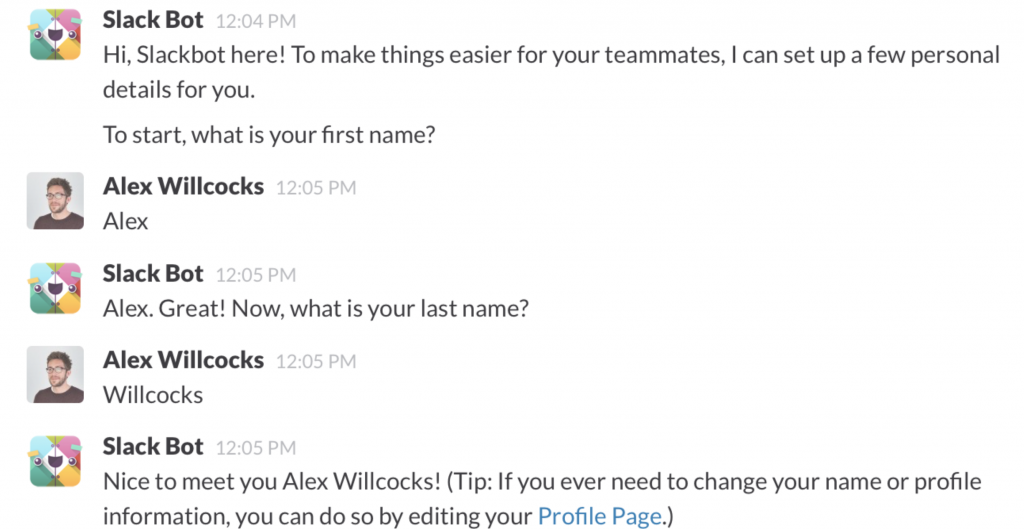
More advanced chatbots also have the capacity to use machine learning to enable them to “get to know” customers better and predict what their needs are. This enables them to more accurately select the right information to give customers. Having said this, AI still has a long way to go and in most instances, people still want to talk to people.
Why would you use Chatbots?
Depending on your needs as a business, chatbots might be worth experimenting with. This could apply if you need an easy way to connect with your customers or a better way of providing comprehensive customer service, but just don’t have the resources to deal with the volume of website visitors you’re experiencing.
If customer service is your main concern and many of your customers have similar questions that could be answered with templated question/answer information, this could be an easy way of solving your problems.
Scenarios where chatbots are a great idea
In small app companies
If you have a product that’s downloaded by thousands (or more) people over several time zones. In this situation, scaling a real live chat situation would be incredibly expensive and logistically challenging.
On-screen in-app prompts
Again, Slack is a great ‘21’st century’ example of a bot who assists with onboarding and UI touch points. In a more traditional business, many big online retailers also use chatbots as a way of steering their customers towards other products they could be interested in, or pages of the website that are relevant to their enquiry (returns, customer service, checkout etc).
Generally speaking, because of the limited ability to replicate human language and general knowledge, they are predominantly used for simple question/answer functionality. However, the moment the questions become complex a chatbot will likely cause more damage to customer experience and erode trust.
Pros and cons of chatbots
Pros
- Constant ‘customer service’ presence
- Easier to scale than live chat
- Cost effective (this is debatable, considering the overall cost of selling and customer retention)
- Available 24/7 in all time zones
- Potential to increase conversion rate by automating crucial but basic information in the right context.
- Data collection on personas allows automation on relevant information.
Cons
- Not helpful for many business contexts
- A low customer interaction retention rate. In 2016 Chatbots Magazine reported that users rarely progress further than the first two messages. 25% of users drop off after the second message with 40% of users not passing the first one.
- Can damage customer perception.
- Not as effective at improving CRO as other live chat alternatives.
- Customers want to speak to someone real.
- They become confused and make mistakes.
Chatbot Services
Some of the most popular chatbot services are Wechat (Tenecent), Motion.ai , Skype (Microsoft), iMessage (Apple) or you can even build your own.
Instant Callback
Speaking with your customers on the phone is probably the most effective way to increase sales and maximise ROI against the cost of product implementation. If your customers can contact you by phone quickly and easily, there’s no better way to improve customer service and increase lead conversion. Sounds obvious, right?
What is instant callback?
The new kid on the block: A nifty widget sits on your site just like a chat box but once a customer enters their number, an inbound call is generated to your sales team and then the customer, within seconds. It’s a sales-heavy initiative which is designed to activate a relationship at the most crucial stage of the buying process (when someone who wants to buy from you is on your site).
As a sales-centric tool, an instant callback is a relatively new revolution in the SaaS landscape, emerging as a reaction to some powerful studies on lead generation*. Your sales/CS team are 21 x more likely to qualify a lead if they follow up within 5 minutes of a customer reaching out. This can give a 25-40% increase in call volume from the same amount of web traffic.
These stats are pretty impressive, but IC also allows businesses to capture invaluable customer data within the tool, from geographical location to the searches they made and the page they landed on when they requested the call. It’s an intelligent ‘catch-all’ for 21st-century businesses seeking a smooth solution to outreach, customer service, and overall ROI.
*As published in the Harvard Business Review, research by James Oldroyd, PHD, visiting research fellow at M.I.T & David Elkington of InsideSales.com looked at 3 years of data across companies that respond to web-generated leads. The study incorporated 15,000 unique leads and over 100,000 call attempts.
Who uses instant callback?
Businesses with high traffic/high ticket products are most likely to see the immediate benefits of Instant Callback, but smaller businesses can definitely benefit from the tool, using it as a call to action or a way to reduce the communication barriers between their sales teams and potential customers. Industries seeing success with this technology include insurance, travel, e-learning, higher education, financial services and aviation. The jury is still out on other sectors who may wish to adopt IC as a customer service tool, rather than a sales one, but time will tell.
Pros and cons of instant callback
Pros
- Dramatically increase calls from your website traffic.
- Significantly converts visits into sales.
- Improves performance of your website without needing to increase traffic.
- Qualify leads in real time.
- Gather data on users including:
- Which pages they’ve looked at, the referral site journey which led them to you.
- How many times that customer has visited your site.
- Where they are located.
- Increase in customer satisfaction and brand reputation.
- An efficient way to connect with customers, track behaviours and analyze data for marketing campaigns.
- Track/monitor staff performance for training, learning, and development.
- Turn enquiry forms into calls and capture more prospects without waiting.
Cons
- A significant increase in calls could be a negative if you don’t have the staff infrastructure to cope with demand.
- Some site visitors might use IC for a purpose you have not planned for e.g asking a question that your FAQ section is designed to answer.
Instant Callback Services
The best instant callback service around right now is ResponseiQ. We’re obviously a little biased, but we really do believe there is no other provider out there that matches our product.
FAQs
As live chat is often used by customers who are unsure or have questions, sometimes just adding comprehensive FAQs or a knowledge base is a great alternative to using live chat.
What are FAQs?
FAQs are Frequently Asked Questions that your customers have about your services or products. It is sometimes also called a “knowledge base”. They can be displayed in several different ways but they should always be available in the main navigation menu at the top of your website.
Each FAQ should be presented along with its corresponding answer, so customers can easily see how you would reply to a specific query without needing to contact you directly.
Who uses FAQs?
Any company with a website should have an FAQs page. It’s not complicated to add to your site as it can be simply added to another page.
Pros
- This allows you to answer the most commonly asked questions customers have with no extra time or effort (aside from creating the page).
Cons
- You don’t establish any contact between your business and the customer.
- You can’t collect comprehensive data on customers which makes it harder to personalise their experiences on site.
- It can take a lot of time to collate all the questions potential customers have.
- In order to know what questions are being asked by your customers, you need to find a way to connect with your customers beforehand. This will likely be a live chat, instant callback or simple inbound phone calls.
Providing a telephone number on site and call tracking
This is fairly self-explanatory but there are still different ways that it can be done. If you pay for a call tracking service you may be able to display a number on your website that’s local to the user who is calling, no matter where they access your site from. You may also be able to gather data about each user who calls including things like where they’re calling from, how many times they’ve visited your website, what channel they came from and more.
Who uses it?
Anyone can provide a telephone number on their site if they wish their customers to be able to contact them.
Call tracking is often used by medium to large businesses in order to appear as a local company, gather important data on their customers/users and record phone calls for sales training purposes.
Pros and cons
Pros
- It’s simple and everyone is used to calling a business telephone business number.
- It’s an easy way for customers to contact you directly.
- It allows you to provide local numbers no matter the locations of your customers, personalising your business to your users.
Cons
- If no one is available to take the call then customers are left waiting unless you have call diversion software set up.
- The call does not go straight to sales, and they answer with no context as to who the caller is.
- Call tracking services can be expensive.
Popups
Popups can be an easy, cost-effective way of getting the attention of customers who are on your website. They’re available widely as paid or free downloadable widgets for website add-ons.
What are popups?
Popups are windows that can appear from anywhere, at any point, and in any part of the screen when visiting a website. They could be anything from advertising and promotion to questionnaires or clear CTA’s (Call to Action) asking site visitors to perform any action on site.
They’re generally used but not limited to help improve CRO. Prompts reminding to check out, pushes to sign up to a newsletter or advertising promotions and exit messages (encouraging messages for users not to leave the website when they look like they’re about to do so). They can also be used to alert users to important messages or requirements such as on-site cookies, age restrictions, legal notifications etc…
With more sophisticated banner or pop-up software, you’re able to A/B test banners to determine the most effective style or messages you offer users.
Who uses popups?
Ask the general web user and they will probably answer “too many people!”. Popups were once used like they were going out of fashion until people realised that they were potentially just annoying customers. Now, if you’ve got a pop-up on site you really need to make sure it’s valuable to your users.
Despite evidence that popups annoy users (on January 2017 Google announced an update that would actually penalise sites using pop-ups on mobile – apart from some exceptions like cookie alerts, ago/legal requirements and small, easily dismissible banners) they’re still widely used.
Companies that use pop-ups are now are advised to adhere to guidelines. To limiting their usage onsite, disabling them on mobile sites, make them easy to close, offer relevant messaging.
Pros and cons
Pros
- They’re often cheap or free to start using (or at least, to test before committing), meaning the ROI can be significant.
- They regularly result in positive CRO.
- They optimise a the business current web traffic.
- They help to focus a users attention on one key message.
- There are less intrusive options available.
Cons
- Users can find them significantly annoying (especially if they’re not able to close them easily).
- They get in the way of content that the user is interested in.
- They may convert some customers, but could put others off for good.
- Increase bounce rate as users closes your site instead of just the popup.
- They force a user to take an action on your site that they don’t necessarily want to take. This can result in conversion, bounce or annoyance.
There are, as we mentioned, a huge choice of companies providing easily added pop-ups and banners to your site. It’s often as simple as downloading a widget.
Popup Services
Some of the best are SumoMe , Privvy, Ninja Popups and OptinMonster.
Banners
Banners can also be an easy, cost-effective way of getting the attention of customers who are on your website. Like popups, they are widely available as paid or free downloadable widgets for website add-ons.
What Are Banners?
Banners generally appear embedded at the top or bottom of a webpage and only take up a small portion of it. They’re less invasive than popups and can be an effective way to communicate important messages to users. It’s worth noting that what you as a business determine importantly and what users determine important may differ. Messaging in banners is usually static but it is possible to incorporate sliding banners that switch messages.
Like popups, banners also usually have clickable hyperlinks designed to move a visitor through the site or perform a conversion (action) on site.
A banner can be created and its HTML code pasted into the location you wish it to appear on the website.
Who Uses Banners?
Any website can employ the use of banners for a variety of reasons, from improving CRO to advertising, moving visitors through the website and to advertise services.
Pros and cons
Pros
- They’re often cheap or free to start using (or at least, to test before committing), meaning the ROI can be significant.
- They regularly result in an improvement in CRO.
- They optimise a business current web traffic.
- They help to focus a users attention on a key message.
- You can A/B test banners to see which design or message has the best impact.
Cons
- They may not be noticed by users on site if they don’t stand out.
- They can make the screen viewing window limited if it’s a larger banner, getting in the way of information.
Banner services
You can create your own banners easily through platforms like Bannersnack, html 5 maker and Animatron or using any free image design tool online to create a banner image, then hyperlinking the image so customers can click it to arrive at the desired destination
Conclusion
As you can see, if you’re looking to improve your site’s conversion to a transaction as well as your customer service, there are plenty of other options and additions you can make to your website that don’t include live chat.
For companies serious about making sales and increasing on-site conversions, an instant callback product is without a doubt the best solution – far better than live chat. Inexpensive and instant phone connections with customers can never be undervalued by businesses looking to improve their bottom line, and boost ROI.
If improving customer service is your primary concern as a business and you don’t have the resources for live chat or phone calls, adding in comprehensive FAQs, a knowledge base and more sophisticated chatbots and automated customer service emails is sure to see levels of customer satisfaction improve if you don’t currently use any of these features.